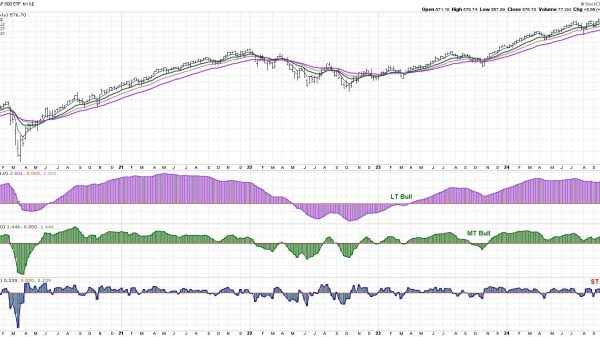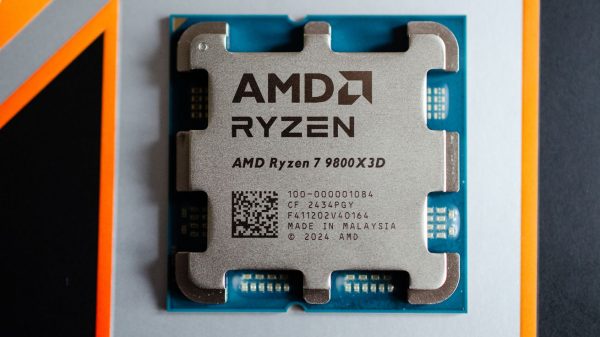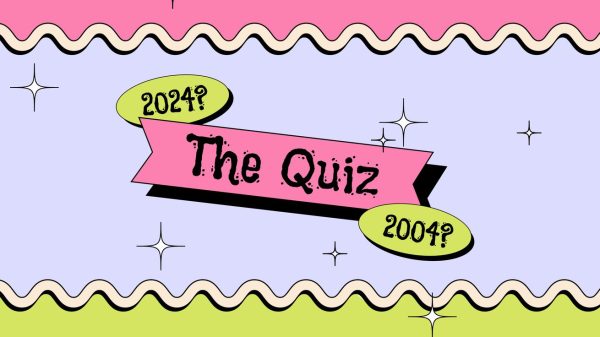For many a year, Windows users have been dragging their program windows over to the borders of the screen to snap them into position, splitting the screen up evenly into halves or quarters. Now, with the rollout of macOS Sequoia, Mac users can do the same. You can get a Spotify playlist up alongside your email inbox, for example, or a report you’re writing up alongside the online articles you’re reporting on. It means less switching between windows and more information on the screen.
Once you’ve got macOS Sequoia installed on your Mac, you can take advantage of what Apple calls window tiling. There are several methods you can use.
Use the green button
- Move the cursor up to the green zoom button to the left of any open window.
- A choice…