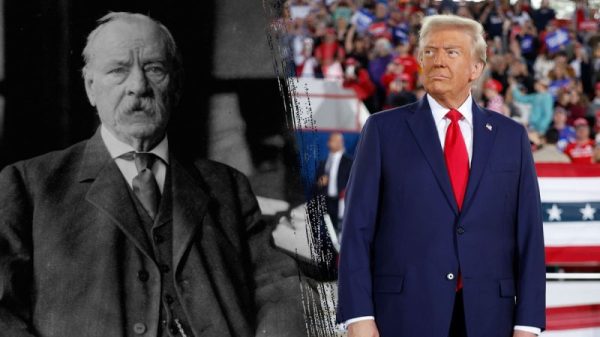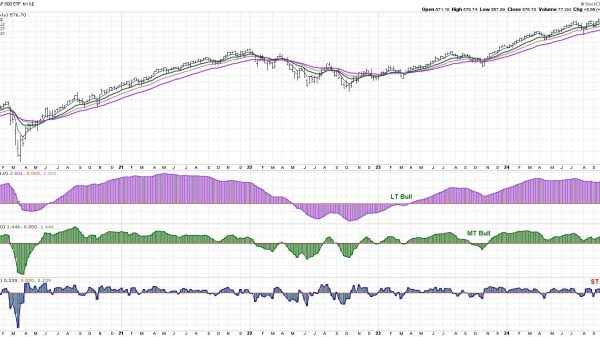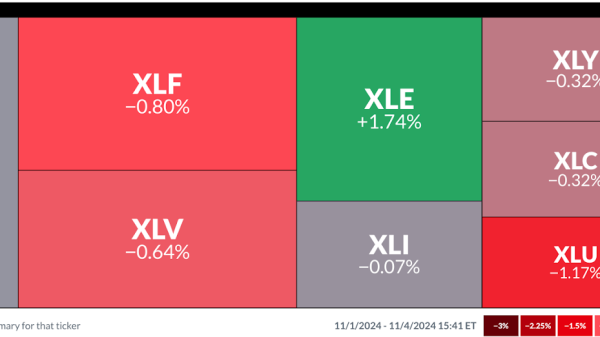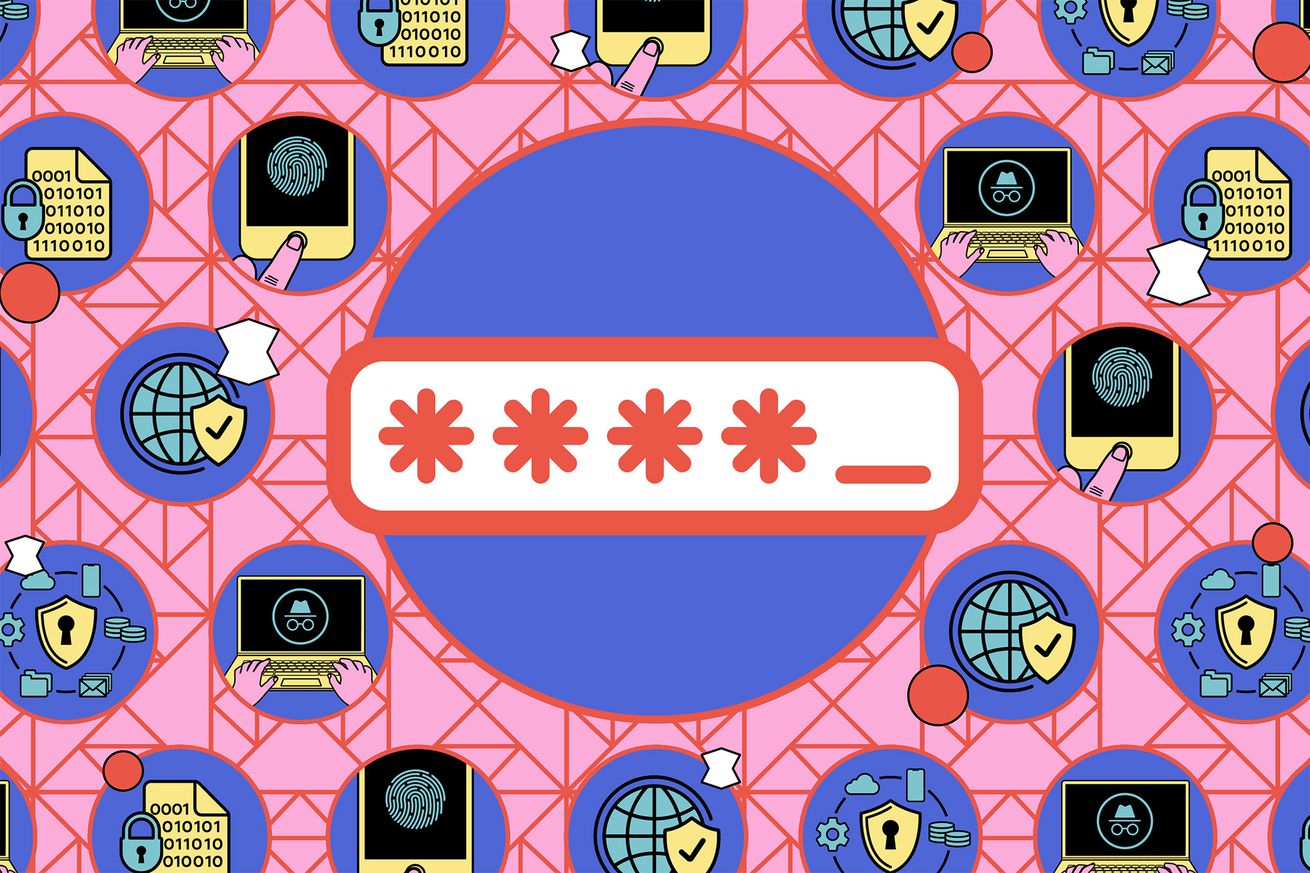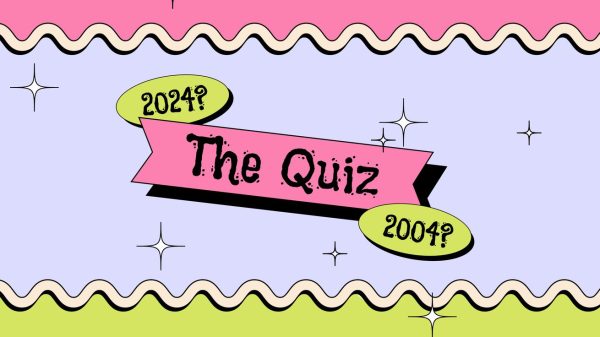Among the plethora of new features ushered in with iOS 18 and macOS Sequoia, you might have spotted a brand-new app called Passwords. This is Apple’s new password manager for your iPhone, iPad, Mac, Vision Pro, and Windows PC, and it takes over from the more rudimentary password saving and syncing that was previously available via Safari and iCloud Keychain.
Before these software updates rolled out, you could find your stored passwords for apps and the web in a variety of places, depending on how you synched them. Most recently, there were Passwords entries in iOS Settings and macOS System Settings. Now, there’s a dedicated app and one that offers more than password storage.
It’s all simple to use and comprehensive, but it might not…