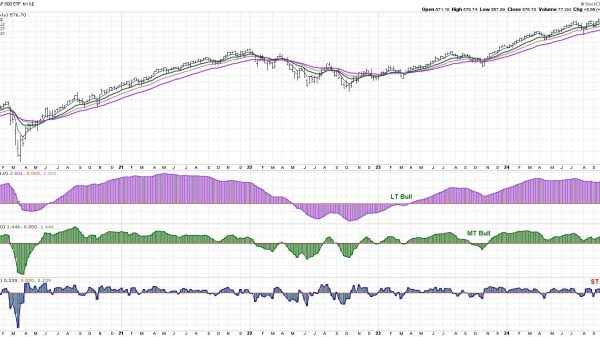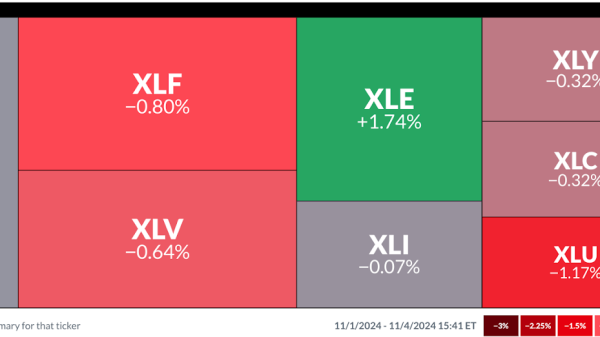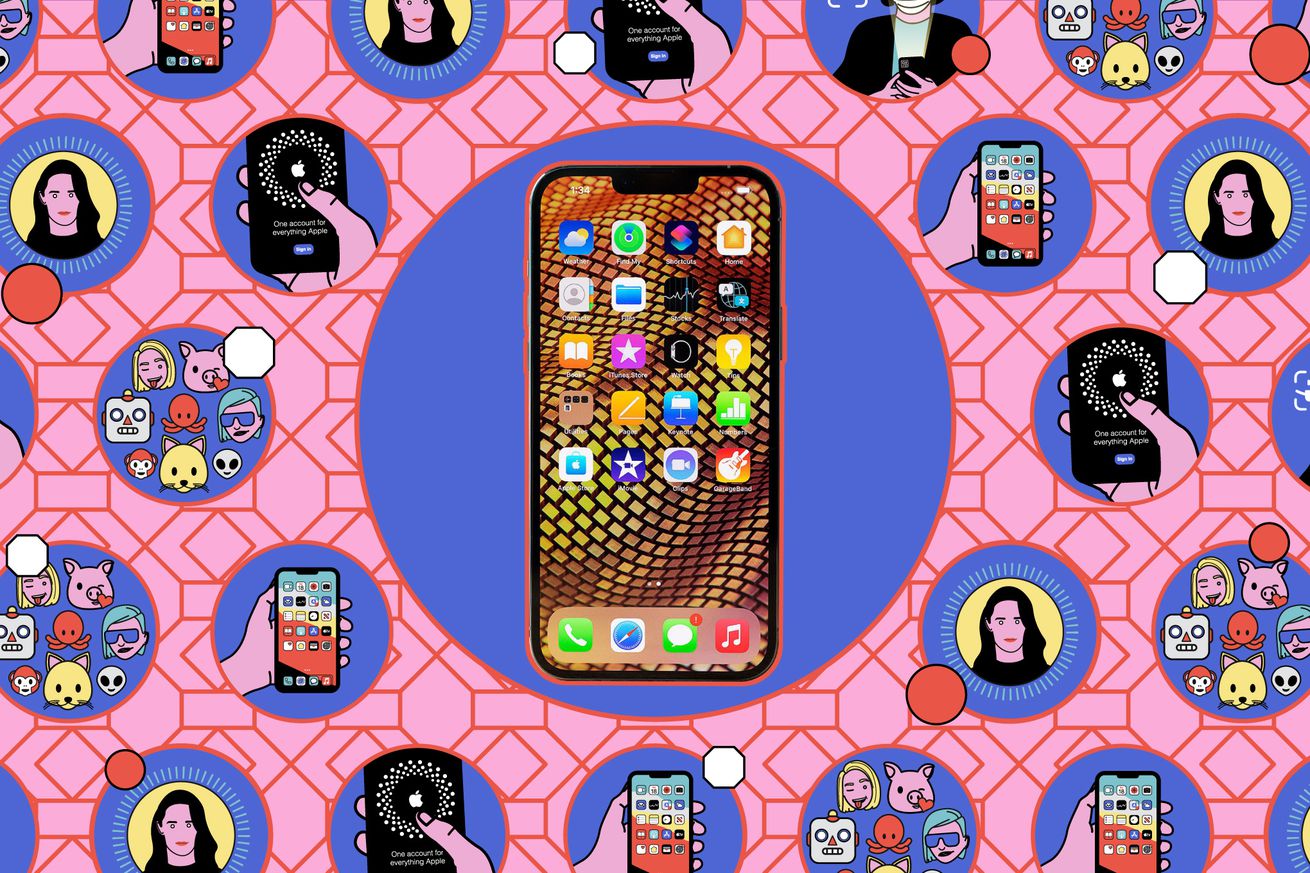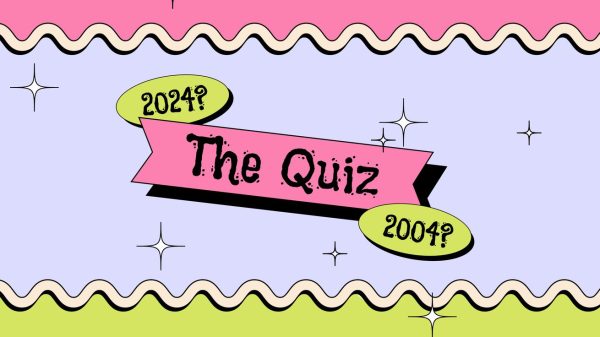For several years now, it’s been possible to personalize your iPhone screen by creating your own icons, mostly by using Apple’s built-in Shortcuts app (and we have instructions for doing just that). But if you want to do a little customization in a short amount of time, a new feature in iOS 18 lets you tweak the color of your app icons in a matter of moments. Here’s how.
On your iPhone homescreen:
- Long-press somewhere on the background so that the icons start to do their little jiggle dance.
- You’ll see an Edit button in the top-left corner; tap it, and then select Customize.
Screenshot: Apple
Screenshot:…